Troubleshooting The Placement Of The Audio Clip In The IMovie IPad App
You don’t need to take computer classes to find your way around Apple devices – although it does make the process a quicker one.
However, if you are semi-retired, as I am, with a ton of time on your hands to fiddle with your devices, you can easily problem-solve a technical issue or two.
Recently, when I was working on a family-themed video, I ran across a nagging and frustrating glitch in the IMovie App.
When I tried to insert audio of any kind, particular from my ITunes library, the music immediately snapped to the front of the video. And, unlike IMovie on the Mac, this audio clip could not be moved to a preferred placement in your video.
It was frustrating – I found it impossible to edit the length of the music backwards and forwards.
Then, I turned off the loop music function, selected the video clip and two yellow handles appeared. However, only the back handle ( the one on the right) was editable; the handle on the left would not budge. So the music could be re-positioned from the back and not the front? Strange.
I then split the clip where I wanted the music to begin, thinking that if I selected that clip before adding the audio clip, the music would place itself below the beginning of that clip.
No again! The music gabbed the entire video. Well, this was a nightmare!
So off I went to the Apple Store and posed my problem. However, six days later the creative team gave up and sent the problem to Cupertino. Did I find a glitch? Well, sort of.
Not one to give up easily, I continued to play around with the video, exploring every option and this is what I think is a pretty good work around until Apple addresses this issue.
The Fix:
Once again, I split my video in two, but this time, I decided to add the music twice – one to the first clip and the other to the second. But, at first this did not work.
The audio insisted on attaching itself to both video clips, I had to grab the back handle of the audio clip and move it all the way forward to the end of the first clip.
Then, because I didn’t want to hear the audio in this first clip, I double clicked the audio clip to bring up the audio features and turned down the volume all the way to the left. Alternatively, one could also just set the audio to the “off”position. So, although the music was there, one could not hear it.
Now I was left with the second clip minus the audio. Because this is where I wanted the music to originally start, would adding the audio a second time ignore the first clip with the silent audio track and jump to the second? One way to find out! Just do it!
I selected my song from the ITunes library and, wonder of wonders, it grabbed the beginning of the second clip. Praise the Lord, Hallelujah! Then I adjusted the audio level for the music on the second clip, making sure that the music was at an appropriate audio level to compliment the people speaking in the video.
And, that was that! Looking at the written word, it all seems so simple and usually these problems are. However, it took a while to get past what I could easily do on my Mac where one can just move the audio to the correct placement.
Hopefully, Apple will issue an update to address this technical issue in the IMovie App. If one can shorten the video from the back end, one should be able to move the front end to any point in the movie. It should just work, right?
Posted on April 19, 2012, in Apple, Apple Products, How-To Articles, IPad, IPad Apps, ITunes, Technology and tagged IMovie. Bookmark the permalink. 27 Comments.


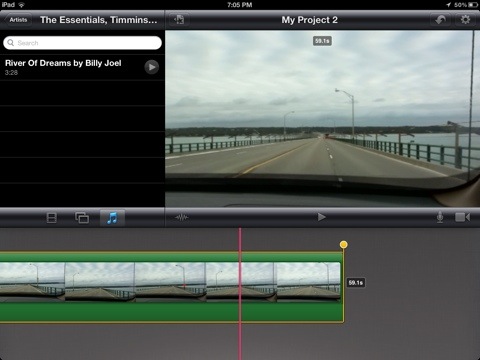






Thank you so much, it solved the exact same problem I was having.
You are most welcome, Mary!
Thank you! Thank you! I am using iPads with students in the classroom and we wouldn’t have figured this out without you!
You’re welcome! You’re welcome! I love to problem solve and usually don’t take “no” for an answer. This time, it worked! Thank you for stopping by and good luck to you and your students with your iPad – iMovie projects.
Very many thanks for this. I too was struggling to move the audio. The help button tells you you can do it simply!!! Well as we know you can’t. Let’s hope it gets fixed by Apple soon.
AG
AG – my pleasure. It is an annoying oversight on Apple’s part. Hopefully, it will be rectified soon. Thank you for stopping by. 🙂
Had exact problem today. Thought it was me!! Very grateful!!
Thank you Mary!! Glad the article helped. It is frustrating so was happy to discover this “fix”.
Thanks so much! We were struggling with the same thing… Great workaround. Now if Apple will just come up with a proper fix rather than the ‘workaround’ for the imovie app…
Yes SSS I so agree. They recently updated iMovie for iOS but still didn’t fix this particular problem. Maybe they are content with the GTG fix. :). Seriously though, this should not be a hard element to fix and refine. Strange. Glad it helped you out!
This is a lifesaver! Much thanks!
Iric- you are most welcome. 🙂
Thank you! Was looking for this. Have you find any other easier to handle video editing app for music?
MrSpock – do you mean on the iPad iMovie App? No, this is the only workaround but it is quite easy once you get the hang of it. I a, surprised Apple doesn’t address this issue and fix it once and for all.
1 1/2 Year later… Ios 7,’still Not fixed… Really a Problem… 🙂
Jens – it is unforgivable really. Maybe they think my “fix” is good enough. 🙂
You are my hero. I am an elementary school librarian and use an ipad mini for our morning news show. It’s been bugging me all year that I couldn’t add a music clip at the end and now I can. Thank you so much.
Thank you so much Jim!! I think Apple was supposed to fix it with the recent iOS 7 update , but when I tried to position the music clip, it still grabbed the front end of the video. I was in a hurry so maybe I was doing something wrong. 🙂
Thank you so much! My students are making silent movies in iMovie and I was having serious problems helping them edit their music clips. This helped so much!
Shannon – you are most welcome. Apple supposedly fixed this problem with their recent update but I still couldn’t position the audio clip. Strange. This “fix” works so I am glad that it assisted you and your students. 🙂
In version 2.0 that was just released, if you move the audio to the foreground you can position it where you want.
Thanks for the info Jeremy. I was fiddling around quickly and wondering why it didn’t work as advertised. Too bad you have to add that extra step of moving it to the foreground. Strange.
It is working the way it is meant to work. Antsy audio file 60 seconds or longer is considered background music and background music is meant to start at the beginning of the project. Solution – edit the music file first and cut it down to under 60 seconds – it will then be seen by imovie as a sound effect and can be placed anywhere.
But that is not what people want. They want to be able to place their music clip wherever they desire, regardless of length. I believe that Apple has finally fixed the problem.
You said “I believe that Apple has finally fixed the problem.” I am still having this problem in 2017. Why can’t I move an audio clip to a later point in the video? Tell me how Apple has fixed this?
Pingback: Saturday Video Tutorial: A Look-See At The IMovie App For The IPad « GrannieTheGeek.Com
Pingback: iMovie « SpesPad