Review: Picture Collage Maker 3 For Mac Has All The Bells And Whistles.

I am a bit of an easy target when it comes to Picture Collage Apps. At my stage in life, photo preservation, scrapbooking, photo books, framing etc. – you name it – have become a wonderful way to pass the time and to relive and permanently capture the memories of days gone by.
Events do come and go but can be easily evoked through the creative photo imaging process.
But, the saying, “A Picture Is Worth A Thousand Words”, becomes even more powerful when you combine a number of pictures into one beautiful collage. Or two or three or more!
Enter the newly updated Picture Collage Maker 3 For Mac.
Up to this point, all my collages have been rendered via my iPad. However, with my new MacBook Pro Retina Display, I thought I would give Picture Collage Maker 3 a chance to make its case on my laptop.
And it did!
The developers of Picture Collage Maker 3, Pearl Mountain Technology, sum up the features to perfection:
Picture Collage Maker 3 New Key Features
New template categories and 140+ revamped templates: Brand new template categories like Family Tree, Yearbook, Disc Cover, Comic, Multi-Page Photo Albums, Poster, Magazine and loads more. In addition to the 140+ refurbished templates, 100+ extra templates are FREELY available for download in the Store. Add and edit multiple pages: Picture Collage Maker 3 makes it easier to create multi-page photo albums and scrapbooks with a unified theme and style maintained across all the different pages. Instead of opening and switching through several windows, users only need to add pages on one window and seamlessly switch through the different pages in the same window. Users are also at liberty to copy elements from one page and paste them on other pages in the same project. Import photos directly from iPhoto, Aperture, Lightroom, etc.: In addition to the new feature that allows users to import photos directly from iPhoto, Aperture, Lightroom, etc. users are now also able to conveniently add folders directly from their hard drive. More share options on Mac OS X 10.8: This update offers an additional feature to share collages to Message, AirDrop, Twitter, Facebook and Flickr from within the App, on Mac OS X 10.8. Picture Collage Maker 3 requires users to simply click the destination or website they wish to share their collage to and the process is completed from within the App. Zoom in on the editing area and access Full-Screen Mode: During the collage customization process, users enjoy the versatility of zooming in of the editing area so as to easily preview some of the tiny details of any intricate part of the collage before exporting or sharing the final collage. Full-Screen mode is another handy feature for editing, providing a better view of the entire collage. Customize background images: In addition to new present background patterns and color backgrounds, users can now also customize their background with their own images, leaving them with more freedom to unleash their imagination and express their creativity. Export Collage in PSD format and optimized PDF output: As an enhancement to the previous options of Saving Collage as Picture, Saving as PDF, Setting as Desktop Wallpaper and Sending as E-Mail, this new version provides the ability to Save Collage as PSD, for the convenience of professional users. The performance of PDF output is optimized to the actual size of the PDF file. And it is set to remove any borders.
I have successfully used Apple’s iPhoto software for my photos, cards and books but am happy that there is an alternative photo creation option from which to choose. Picture Collage Maker makes a strong point for versatility and ease of use while, at the same time, creating memories that will last a lifetime.
With Christmas soon upon us, there is nothing like a homemade photo gift or two or three. These gifts are priceless and will be shared time and again among your friends and family members.
And speaking of sharing, if you want to avoid printing costs, then you can create a beautiful photo project in Photo Collage Maker 3 and share it via iMessage, Flickr, Facebook, Twitter and AirDrop. Easy breezy!
Picture Collage Maker 3 taps into your creative sense while, at the same time, allowing you to cultivate and preserve those wonderful memories.
It is available now via the Mac App Store.
Check out the video below for more information. And let me know what you think in the comments section.
Posted on October 31, 2013, in App, Photography, Reviews, Video and tagged Collages, Mac, Photography, Picture Collage Maker 3. Bookmark the permalink. Leave a comment.
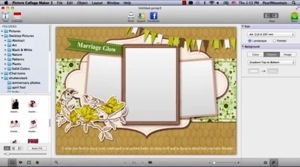
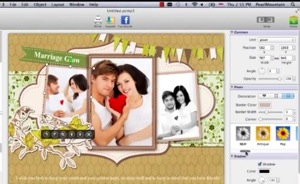
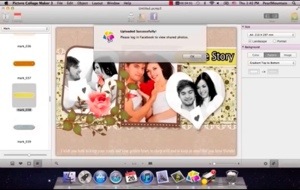
Leave a comment
Comments 0